Art in Stages
Oct 5 '20 • Written by Yassen Shopov
📖 4 minute read
We’ve all been there - you spend a few hours on an artpiece, and then you post it, only to get your post sidetracked by the Instagram algorithm, and then you probably won’t get enough time to draw for the next few days. When I started posting daily, I also sometimes didn’t have an interesting drawing to post, so I had to figure a way round in order to produce more content without spending more time drawing.
So, this post will give you a few of my tips and tricks in order to produce more and more pieces of content from a single artpiece (which may take as much time as you need to get it finished, the point is to produce multiple variants of it so you have more to post, sell, share).
Create your artwork in stages! As the title suggested, and as you may have seen among various popular Instagram accounts, many people tend to post sketches of their drawings, then possibly the coloured versions and then the final, fully-rendered pieces. Actually, from my own experience and I have seen with others, the Insta-algorithm actually prefers unfinished sketches and you may end up getting more likes than what you will get on your finished drawing (yes, I know it’s weird, but we gotta do what we gotta do). Whatever the truth may be, from one concept/drawing you will end up with at least three posts, and even if it isn’t “posts“ in particular, you should probably post work-in-progress pictures in your story so you can engage with your audience more. Also, also, there is this added bonus that you can then stop working at the end of a given stage and continue colouring, for example, at a later date, while still having produced a valuable piece of content. This is actually how I put my drawings through the Project Pipeline in Notion (a productivity and organisation app that I will ramble more about in the future):
If you are using a Windows computer, or any type of computer actually, why don’t you try making a screen-record of your digital drawing process? It is really that easy! For Windows, just click Win+G, and you will access the screen-recording feature. Then, after you have the finished piece and its screen record, you can speed it up with a video-editing app, slap a custom music piece as background audio, and you have a beautiful and inspiring speedpaint video! (Just be careful with copyright infringements lol)
Aaaaand third and final, think in terms of ‘merch‘! You don’t even need to monetize your content (but again, why wouldn’t you?), but you can still turn your art into merchandise! From your artwork you can produce this list of things, and even more:
Phone wallpapers
Phone cases
Stickers
Desktop backgrounds
Clothing merch (hats, t-shirts, so on and so on)
Art prints
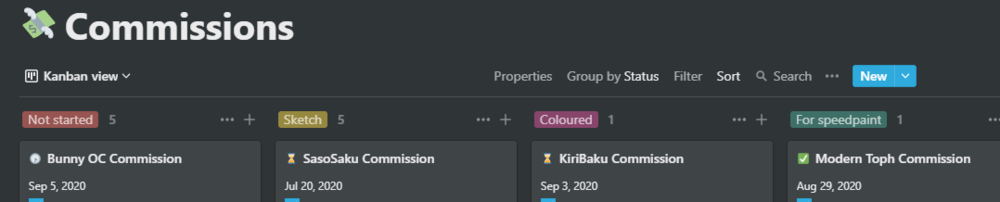
You get my point, if you want your digital drawing to enter the physical world, there is an endless amount of ways to do so! Be brave and have some mighty ambitions, because from one design/character/idea, you can produce so much more than you have expected.
I hope you found this article useful, it really did open my eyes when I realised that I don’t need to produce a completely different artwork for my new daily post, and that I had so much potential just lying around in my folders.
